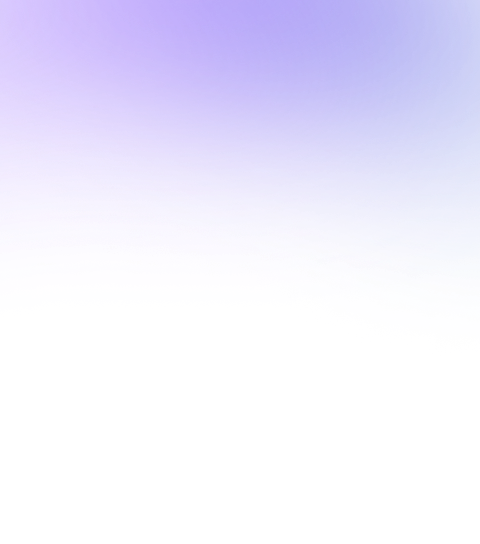Please note that Maxelpay is not involved in any investment opportunities or offers. If you receive suspicious emails, avoid responding or sharing personal information and verify directly with customer support.

Did you know that 50.6% of online shoppers believe cryptocurrency represents the future of payments? As e-commerce platforms evolve to meet shifting consumer demands, accepting crypto payments has become more important than ever. WooCommerce, one of the most flexible and customizable e-commerce solutions available, stands out as a top choice for merchants looking to include cryptocurrency in their payment options. With the MaxelPay WooCommerce Plugin, you can easily enable crypto transactions, expand your customer base, and future-proof your online store. In this guide, we’ll explore the benefits, setup process, and features of the MaxelPay WooCommerce Crypto Payment Plugin to help you start accepting crypto payments on your WordPress website.
WooCommerce is a free, open-source eCommerce plugin for WordPress that makes it simple to set up and manage an online store. It offers a wide range of payment gateways and shipping options right out of the box. By integrating a WooCommerce crypto payment gateway like MaxelPay, you can start accepting digital currencies in addition to traditional payment methods.
Ease of integration
: Plugins like MaxelPay simplify crypto transactions for store owners.
Customizable options
: Handle multiple cryptocurrencies with a user-friendly interface.
Secure payment methods
: Enhance customer trust through encrypted blockchain transactions.
💡 Pro Tip: Use the MaxelPay Plugin to unlock advanced crypto features on your WordPress crypto payment gateway.
Accepting Crypto payments on your WooCommerce store has several advantages. When you start accepting cryptocurrencies on your WooCommerce store using the MaxelPay WordPress Plugin, it offers you several key advantages:
Lower fees: Cryptocurrency transactions typically have much lower fees compared to traditional methods like credit cards, helping you save on processing costs.
Global reach: Cryptocurrencies operate without geographical boundaries, enabling you to reach customers worldwide without the limitations of currency exchange.
Enhanced security and privacy: With cryptocurrency’s encrypted technology, transactions are highly secure, offering both you and your customers greater privacy.
Regular Updates: The MaxelPay WooCommerce plugin provides regular updates, ensuring your plugin remains secure and up-to-date with the latest features.
100% free plugin: MaxelPay offers a completely free plugin with no hidden costs, allowing you to integrate crypto payments without any financial commitment.
No Withdrawal Limit: Enjoy the flexibility of no withdrawal limits, making it easier to manage your funds as your business grows.
To start accepting cryptocurrency payments on your WooCommerce store, you’ll need a plugin. These plugins integrate with your WordPress site, making it easy to enable crypto transactions. The installation process is simple—just download the plugin and configure it through your WooCommerce settings.
Start integrating our payment gateway and unlock new revenue streams.
If you want to accept crypto payments with WooCommerce, you will need to install and configure the best crypto payment gateway for woocommerce such as MaxelPay. With this Plugin, you can easily accept Crypto Payments in multiple currencies like Ethereum, Polygon, Harmony, and much more.
Download the MaxelPay plugin from the WordPress.org website.

Once downloaded, open the admin panel and upload the unzipped folder to your website's /wp-content/plugins directory.

The next step is to activate it. Find the MaxelPay Plugin by clicking on Plugins, and then click Activate.

Once it's activated, you can configure MaxelPay by visiting your dashboard's WooCommerce Payments area.

To accept Cryptocurrency on WooCommerce with MaxelPay, follow the below steps to install the MaxelPay plugin on your Website.

1. Go to Plugins> Add New from your WordPress admin panel, then search for the MaxelPay plugin in Search.

2. Install the MaxelPay plugin and turn it on.
3. Your MaxelPay merchant dashboard will provide you with the API key and API secret.

4. Once you save the key in your MaxelPay payment settings, you can proceed.
5. On the checkout page of your store, consumers will now have the option to pay using MaxelPay.
Accepting crypto payments through WooCommerce offers merchants several benefits, such as lower transaction fees, global reach, and improved security. However, it's important to consider potential challenges, including price volatility and regulatory uncertainties. By following the steps in this article and choosing the best cryptocurrency payment gateway, you can tap into the growing digital currency market, broaden your customer base, and maintain a competitive edge in e-commerce. Don't wait—enhance your WooCommerce store today with MaxelPay. It’s free, secure, and built for success.
Q: Can I accept multiple cryptocurrencies using MaxelPay?
Yes! The MaxelPay WooCommerce Plugin supports various cryptocurrencies, including Ethereum and Polygon
Q: Is the plugin truly free? Absolutely. MaxelPay is a 100% free WooCommerce crypto payment plugin with no hidden fees.
Q: How secure are crypto transactions? Blockchain technology ensures maximum security and transparency, making it one of the safest payment methods available.